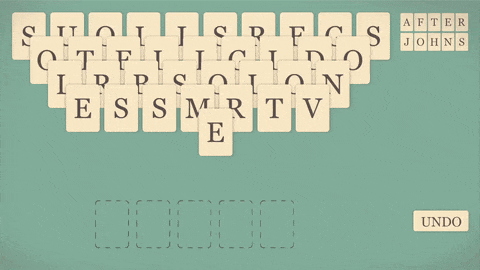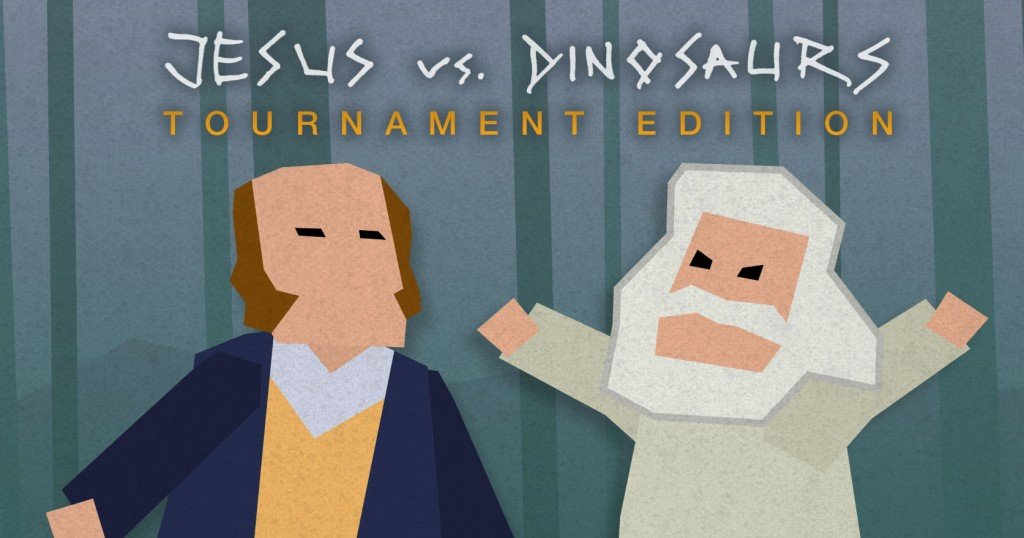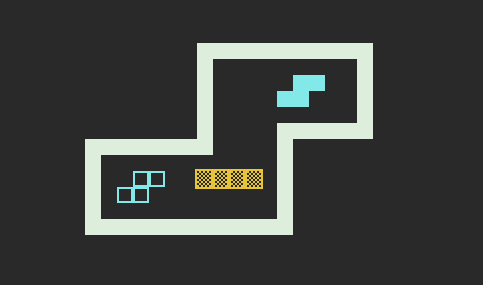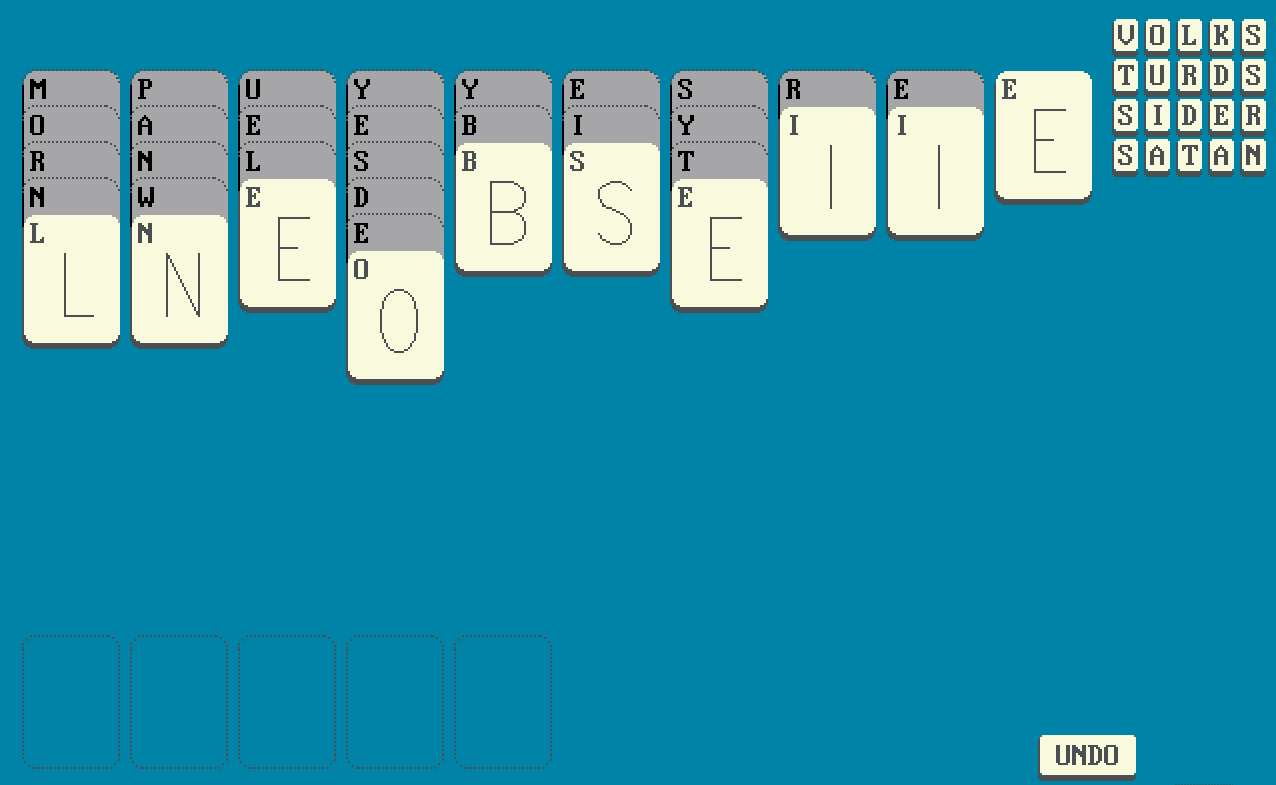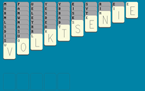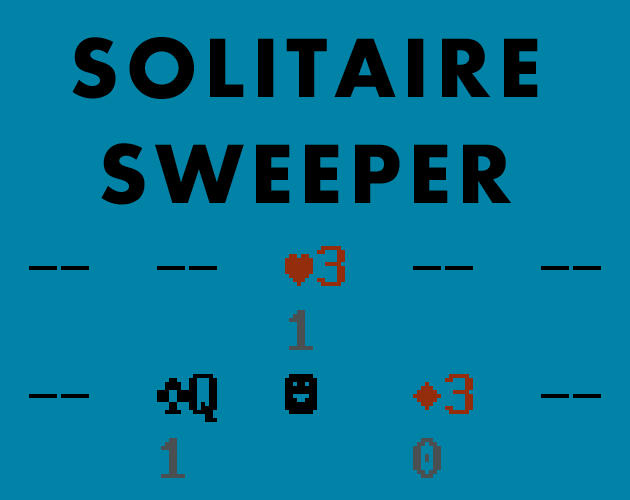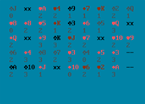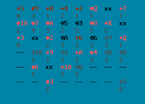June 28th, 2024
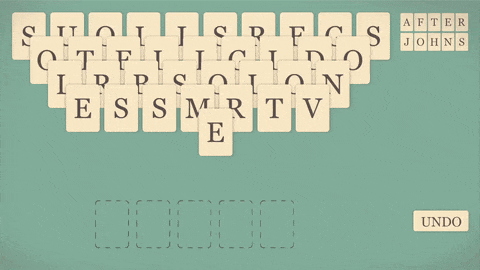
Another word solitaire game appears. After
Word Solitaire I was kinda curious as to how the game would play with an inverted setup, so I implemented a small prototype. It’s a little easier and thus might be a good “tutorial” game for
Word Solitaire.
The real reason for working on this game was not the game (although I feel the game is just fine), but I was more curious about working on the tech. I got a little curious as to what could be done with Emscripten, which allows for C++ to be compiled into WebAssembly. This involved porting a bunch of old code to use SDL2 and Emscripten. The process was fairly straight forward. I’ll probably end up using this tech to make some new games. So you can try playing the game in your browser here.
Word Pyramid – Release 1



Download
Windows: WordPyramid.zip (4.3 Mb) (Release 1)
Instructions
Word game + Solitaire. You need to clear the board by doing 5 letter words.
- A-Z = To form words
- CTRL+Z = UNDO
- CTRL+Y = REDO
- RETURN = Input word
- BACKSPACE = Erase letter
Credits
Game Design & Code: Petri Purho ( petri.purho (at) gmail.com )
Posted in Browser games, Games | Comments Off on Word Pyramid
May 23rd, 2024
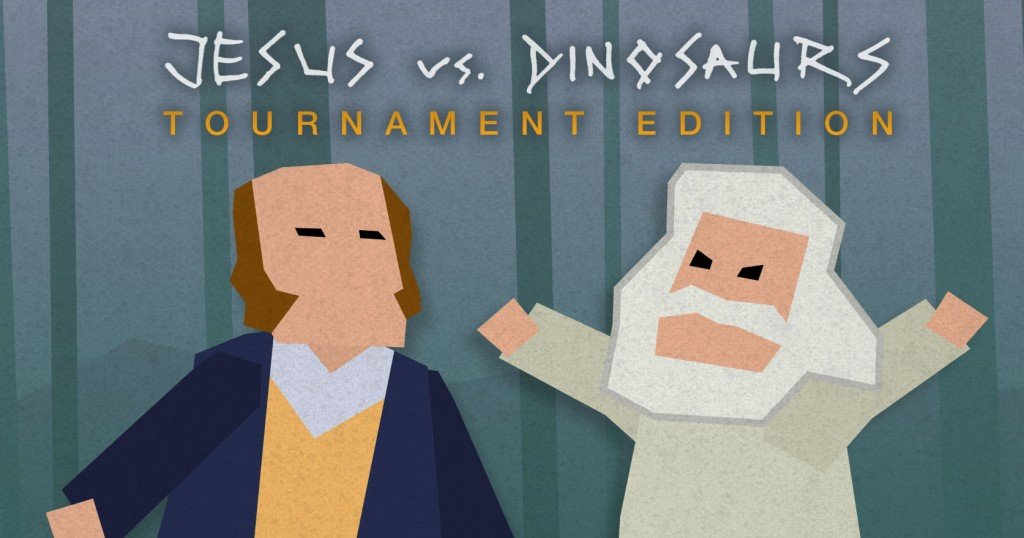
Back in 2011, me and my good friend from Sweden Martin Jonasson, ended up making a two player party game called: Jesus vs. Dinosaurs. Somehow we got Danny Baranowsky to do the music and Evan Balster to do the voice acting.
Over the next few years the game was featured at a quite a few events. It worked really well at these events. But somehow we never officially released the game. Reasons were a mix of laziness, busyness and indecisiveness about what to do with the game. Now 10+ years later we decided to just put the game out there. It’s a fun two player party game, that requires controllers to play proper.
Jesus vs. Dinosaurs – Super Turbo Edition2



Jesus vs. Dinosaurs is a 2 player versus game.
2 x Xbox 360 controllers are highly recommended
Trailer
Download
Windows: jesus-vs-dinosaurs-windows.zip (24 Mb) (download from itch.io)
Instructions
God travels back in time to kill all the dinosaurs, because they’re not in the bible. Darwin gets wind of this and travels back in time to stop god. They both build cars a have the ultimate chicken race in history.
Player who gets a car across the screen will score a point. First player to reach 10 points wins the game. There are also power ups (which are usually bombs or mines). To get a power up you have to get a car to touch one of the crates that falls from the sky.
There 2 phases in the game.
In building phase both players build cars from tetris blocks. In simulation phase you can’t do anything except drop bombs (if you have any) with a button.
Playing with Xbox 360 controllers
- [Left Stick] – Move the blocks around.
- [A] – Place a block (or drop a bomb).
- [Left Shoulder] – Rotate a block counter-clock wise.
- [Right Shoulder] – Rotate a block clock wise.
Keyboard Controls
Player 1:
- [WASD] – Move the blocks around..
- [c] – Place a block (or drop a bomb).
- [x] – Rotate a block counter-clock wise.
- [v] – Rotate a block clock wise.
Player 2:
- [ARROW KEYS] – Move the blocks around..
- [k] – Place a block (or drop a bomb).
- [j] – Rotate a block counter-clock wise.
- [l] – Rotate a block clock wise.
(Note you can modify keycontrols by modifying the file in data/keybinds.xml)
Sound
- [m] – Mute audio
- [+] – Increase volume
- [-] – Lower volume
Screen Resolution
You can change the screen resolution by modifying the resolution.xml file. You can also set the game to run in fullscreen mode by modifying this file.
Credits
Game by Martin Jonasson and Petri Purho
Music by Danny Baranowsky
Voices by Evan Balster
Posted in Games, indie friends, Jam Games | Comments Off on Jesus vs. Dinosaurs
July 5th, 2023
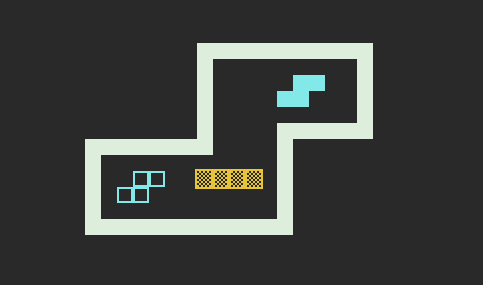
Back at the end of April I participated in the Ludum Dare 53 Jam. I figured I’d just do a quick game over the weekend. And I did just that and the game turned out okay. Unfortunately on the last day I started feeling like I’m about to get the flu. So I did the adult thing and went to bed instead of pushing through. I did finish the game, but I never got around to making the web version and putting a real release together. It’s here now. Better late than never I guess.
Conveyor Worm- Release 1



Download
Windows: ConveyorWorm.zip (0.16 MB) (Release 1)
Play in browser: At itch.io!
Instructions
Push and pull the blocks, complete the levels!
- Arrow keys: move
- Z: Undo
- Space: Restart level
Credits
Game Design & Code: Petri Purho ( petri.purho (at) gmail.com )
Posted in Games, Jam Games | Comments Off on Conveyor Worm
April 1st, 2023
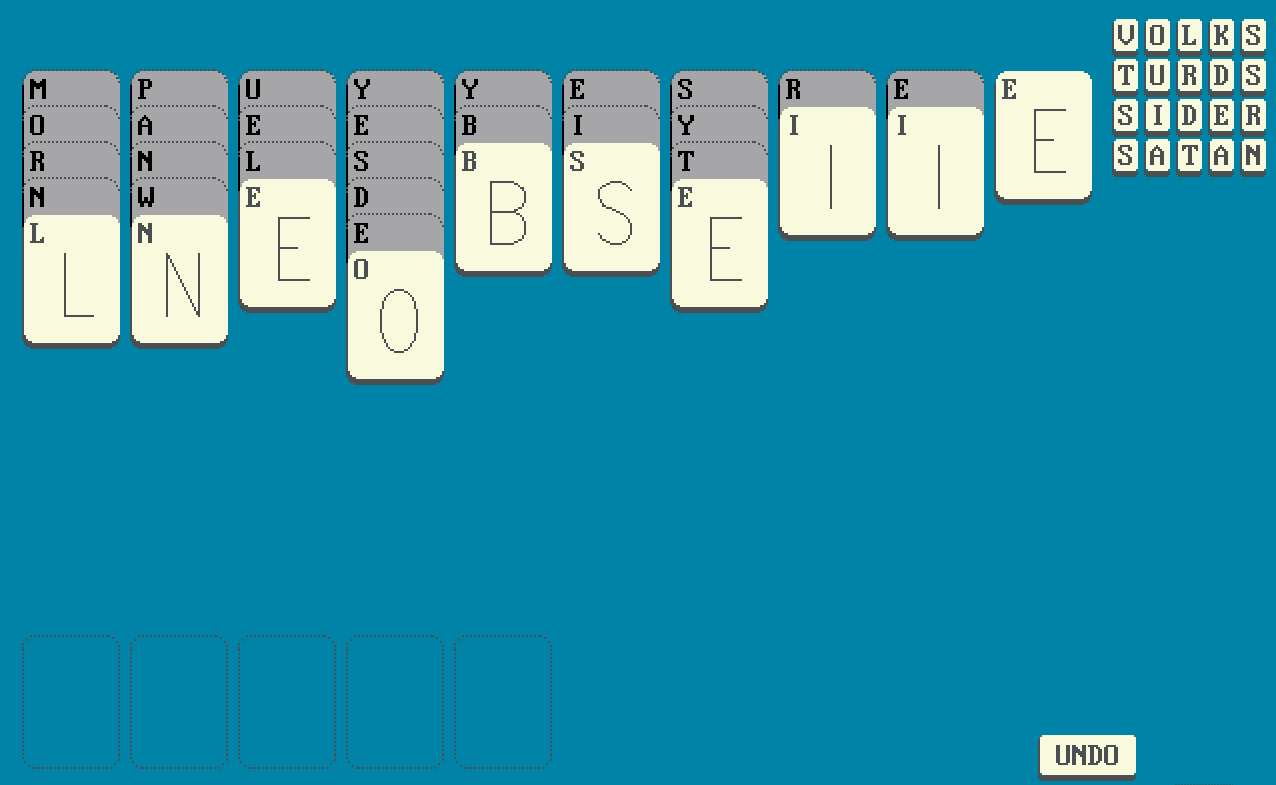
I made more solitaire games!
My spouse enjoys Spider Solitaire, Wordle and Dark Souls. So I made the Dark Souls of solitaire word games. It’s been a big hit in our household.
Word Solitaire – Release 1
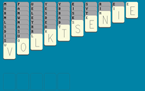


Download
Windows: WordSolitaire.zip (0.1 Mb) (Release 1)
Instructions
Word game + Solitaire. You need to clear the board by doing 5 letter words.
- A-Z = To form words
- CTRL+Z = UNDO
- CTRL+Y = REDO
- RETURN = Input word
- BACKSPACE = Erase letter
Credits
Game Design & Code: Petri Purho ( petri.purho (at) gmail.com )
Playtesting: Anna Zajączkowska
Posted in Browser games, Games | Comments Off on Word Solitaire
February 26th, 2023
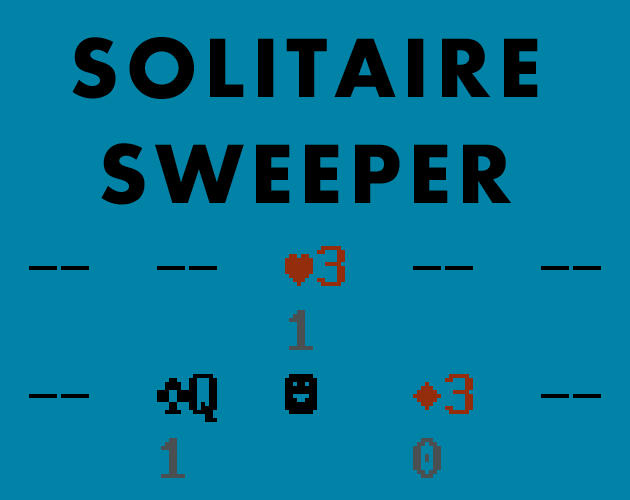
The pleasures of growing old: one gets to make minesweeper games without shame.
I made a small (and unpolished) Minesweeper variant. The game could be polished to make it more user friendly, but also I don’t know if I want to put too much more time into it. I was inspired by some of the Minesweepers Hempuli did.
Original idea was to make it work with a full deck of cards. Unfortunately 4 suits seemed like too much, so I dropped one. It was also an interesting experience to play around with the “single wrong click and you die” -mechanic. It seems somewhat under utilized way of designing puzzle games, cause usually as a designer you want the game to be forgiving.
Solitaire Sweeper – Release 1

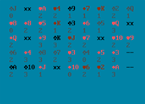
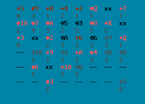
Download
Windows: SolitaireSweeper.zip (0.1 Mb) (Release 1)
Instructions
Minesweeper meets solitaire.
Your goal is to reveal all the cards without hitting any of the mines.
- Click on space to reveal it
- Right click to mark a mine
If you hit a mine, it’s game over.
If the card flashes, it means there’s a mine next to it in one of 8 neighboring spaces.
The number under the card tells you how many cards of the same suit are around that card. Max 8, min 0.
There are 3 suits (hearts, diamonds, clubs) and 13 cards each.
The orthogonal spaces next to a mine are always safe. I.e. Mines may NOT be next to each other horizontally nor vertically.
Credits
Game Design & Code: Petri Purho ( petri.purho (at) gmail.com )
Posted in Browser games, Games | Comments Off on Solitaire Sweeper