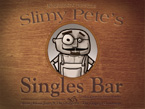Interested in creating a game in a week? I mean who wouldn’t be. Everybody’s got great ideas for a game. Unfortunately you can’t design fun on paper. So the best way to see if a game is fun to play, is to create the damn game (or at least a playable prototype). That’s enough of an excuse for any game developer to be interested in learning the art of rapid prototyping. That and the fact that it takes more than 7 days to write the out dated 250 page design document that nobody reads.
I thought I would gather here a little list of articles about rapid game prototyping. These are from very different contexts and there might be some segments in these articles not directly related to rapid development. Even though the information might seem irrelevant its usually pretty interesting and useful in some way. If you know other articles about rapid game prototyping please let me know about them and I’ll update this list. Easiest way of contacting me would be to write a comment or to send me a email at petri dot purho [ät] gmail.com.
How Not To GID by Paul Malyschko
http://www.garagegames.com/index.php?sec=mg&mod=resource&page=view&qid=5982
The first article on the list is about how to create a game in day. Or actually how to not create a game in a day. Game In A Day (or GID for short) is semi competition hosted by Garage Games, where you have 24 hours to create a game. It’s not really a competition as much as its encouragement to create games in extremely short time span. Article was written by Paul Malyschko and its about lessons he learned from trying to GID. It’s written more from a hobby game developer perspective, but the lessons told there are valuable to anyone trying to create a quick prototype.
How to Prototype a Game in Under 7 Days
http://www.gamasutra.com/features/20051026/gabler_01.shtml
The second article is the now classic paper by Carnegie Mellon students who started the Experimental Gameplay Project. If you haven’t read the article GO READ IT NOW. If you have read the article and your thinking about prototyping a game, go read the article again. It’s the article that inspired me to start developing experimental-done-in-a-week games.
Sol’s “rules” for surviving Ludum Dare 48h
http://sol.gfxile.net/ldsurvival.html
Third article is Jari Komppa’s (A.K.A. Sol) guide to surviving Ludum Dares 48 hour game development competitions. Because its a real competition, where you have only 48 hours to make a game, the article has a lot of information about managing the stress of the competition. That might not be relevant, when you have a week to create game and it’s not for a combo, but there’s also lots of info about the rapid game development. For example the 3.2 Design considerations -segment is all golden rule stuff.
How To Build a Game In A Week From Scratch With No Budget
http://www.gamedev.net/reference/articles/article2259.asp
Jay Barnson (A.K.A. Rampant Coyote) created a RPG in a week from scratch without a budget and without the help of any existing game engines. It’s impressive when you consider how content heavy genre RPG is. I’m just waiting for someone to do this with a MMORPG. The article is more of a development log, which is interesting in its way, but the real meat for us is at the end of the article: The postmortem, or the top ten lessons learned from developing a RPG in a week. Like the “Lesson 3: Don’t underestimate the art requirements”. Sounds like common sense, but I fell for that one.
Torque Game Engine Documentation – Step 4) Build a quick and dirty prototype
http://www.garagegames.com/docs/tge/general/ch02s05.html
This is snippet from the Torque Game Engine Documentation. There’s some general information about creating a prototype, experiences learned from Marble Blast’s development. At the end, there’s some more specific info about how they created Marble Blast’s prototypes using the Torgue Game Engine.
ALGDS – General Advice
http://www.algds.org/#Advice
Ad Lib Game Development Society runs these semi annual sessions where they create few game prototypes. It’s a little like Indie Game Jam. The link isn’t really an article as its more of list of random pointers they picked up during the development. It’s more concentrated on how to create a prototype with a team and how to host the event.
I know this isn’t directly related but for the sake of completeness here’s a link to Raph Koster’s blog, where he gives an interesting alternative approach to gameplay prototyping. There was also an interesting article about Paper Prototyping on gamasutra.com.
There was a lot of talk about prototyping in this years Game Developer Conference. Unfortunately I wasn’t there, but there is a nice trail of articles about GDC on the web from which I learned a lot. The Experimental Gameplay project guys gave a talk about “How to Prototype a Game in Under 7 Days“. What I understood from the blog coverages and the Power Point slides the information was mostly the same as in the gamasutra article.
But there were also developers from Maxis talking about their Spore prototyping experiences. Their talks where more from the perspective of why you should prototype opposed to how you can prototype, but its makes an interesting reading none the less.
Advanced Prototyping
https://www.cmpevents.com/GD06/a.asp?option=C&V=11&SessID=1914
Chris Hecker and Chaim Gingold talked about what makes a good prototype. Here’s the Game Spy’s coverage about the presentation and Power Point slides. There are some very good points even though its more from a professional game development teams point of view.
Pre-Production Through Prototyping
https://www.cmpevents.com/gd06/a.asp?option=C&V=11&SessID=1619
Also Eric Todd talked about what problems does prototyping solve for the preproduction. There is a good coverage by Gamasutra and here are the Power Point slides. Even though its more about how game designers see prototyping there are some good hints for creating a good gameplay prototype. Like:
“Though you don’t want to obsess, Todd said, “a little aesthetics goes a long way” toward making your prototype something that people will actually use. He called this minimal kind of design a kind of “coating on the aspirin””
That’s about all the googling and bookmarks I had on this subject. I don’t know if there are some other articles about rapid game prototyping, but I know that the BEST source of information about this subject is experience. So go and create a small game. It doesn’t (or at least shouldn’t) even take that much time. Less reading more prototyping.




 Before I started creating prototypes of my game ideas, I thought there is no point in prototyping because the games where already perfect. I had them figured in my head. Now I have learned that you cannot design a game in your head or even on paper. Because there is no guarantee that the game will be fun. You just have to test it with an open mind, with the mentality of molding it into something better. If the game sucks you have to be able to pull the trigger, kill the game, bury it deep and wait until lightning strikes and brings it back to life. Like Jason in Friday 13th. It’s possible that the day may never come when you figure out how to make the game fun to play. But at least now you are wiser. Knowledge hurts and that’s why I don’t want to prototype every game idea I have. I have build up the feeling in my head, of how much fun it would be to play the game. And I kinda want to presume that. I don’t want to kill them by testing with ugly graphics, because that’s not the way I see it in my head.
Before I started creating prototypes of my game ideas, I thought there is no point in prototyping because the games where already perfect. I had them figured in my head. Now I have learned that you cannot design a game in your head or even on paper. Because there is no guarantee that the game will be fun. You just have to test it with an open mind, with the mentality of molding it into something better. If the game sucks you have to be able to pull the trigger, kill the game, bury it deep and wait until lightning strikes and brings it back to life. Like Jason in Friday 13th. It’s possible that the day may never come when you figure out how to make the game fun to play. But at least now you are wiser. Knowledge hurts and that’s why I don’t want to prototype every game idea I have. I have build up the feeling in my head, of how much fun it would be to play the game. And I kinda want to presume that. I don’t want to kill them by testing with ugly graphics, because that’s not the way I see it in my head. Few weeks back I released this
Few weeks back I released this